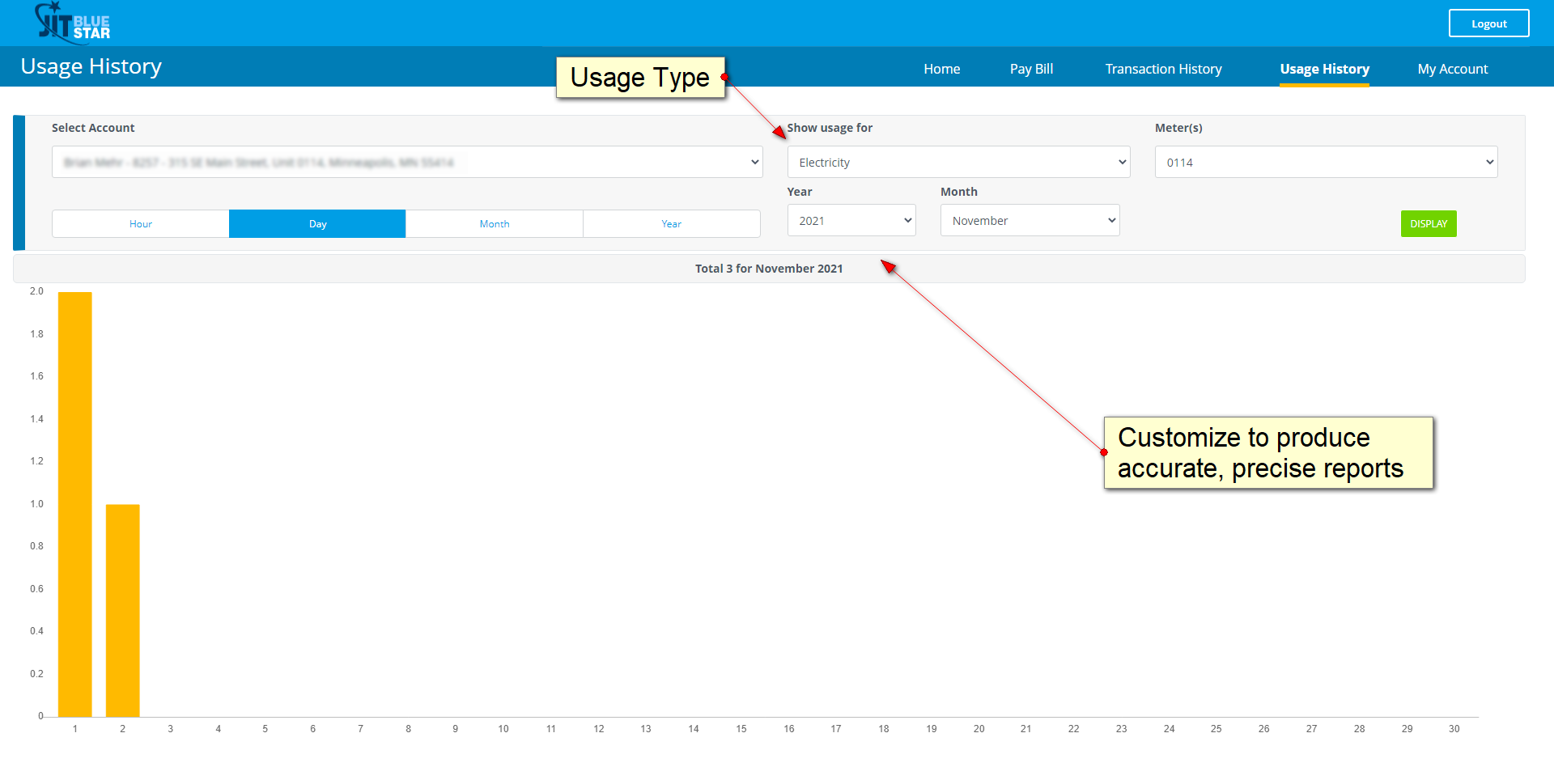Below is a step-by-step guide to access and view your usage reports.
1. Log into your JIT BlueStar account.
2. Once you have logged in, click on “Usage History” on the upper blue bar across the top of your screen.
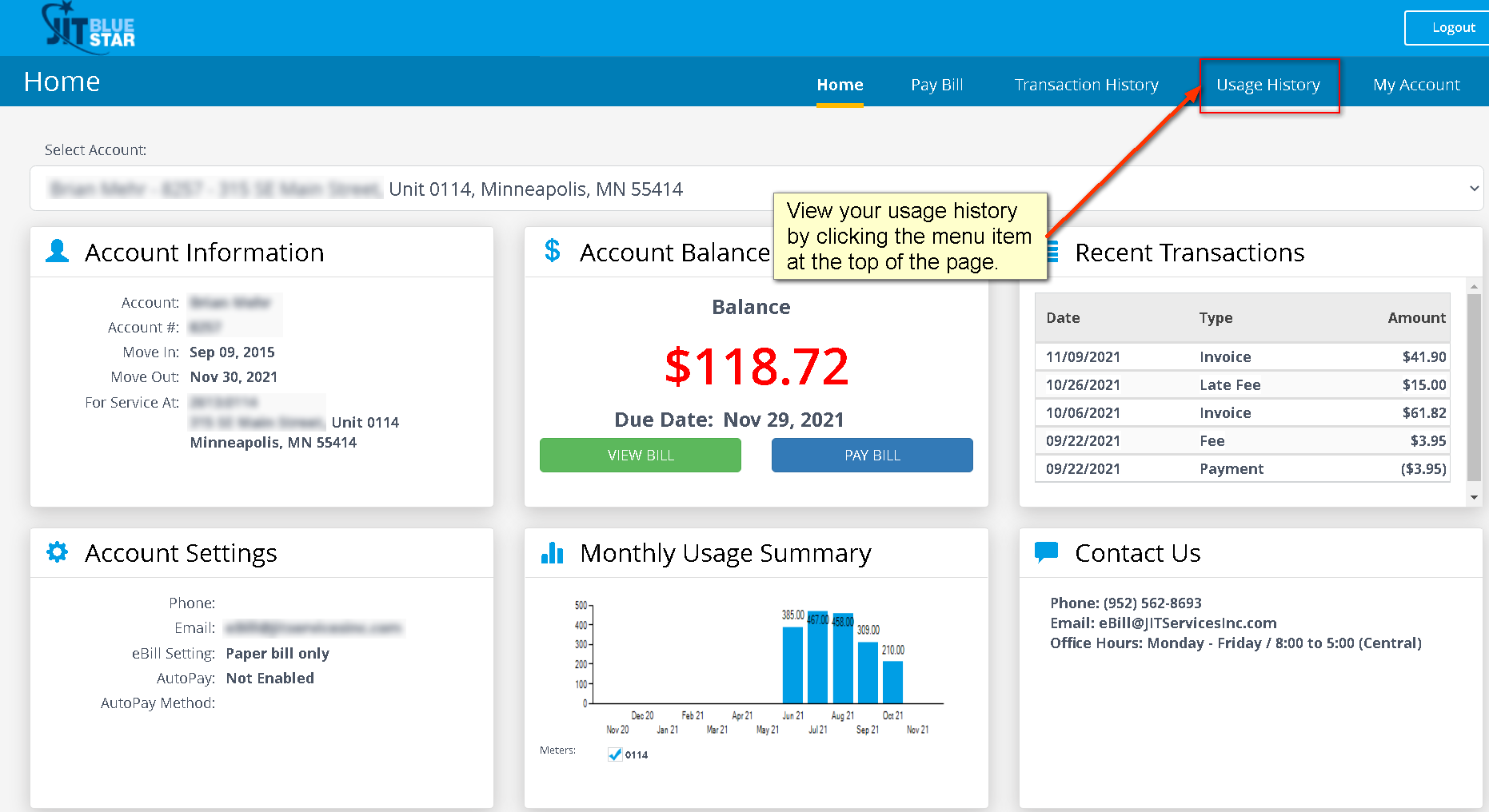
3. From here, you can customize and view your usage any time!